Hello,
First of all, thank you for pointing out that there is no available option of no-ip.com in ddns providers list. We will be adding that choice in the upcoming FW.
However, custom option allows you to write any ddns provider you want.
I’ve just tested Dynamic DNS Service on a fully restored RUT850 router using RUT850_R_00.01.03.4. Fortunately, I didn’t encounter any errors and everything seems to be working.
Here is my example:
1) RUT850 Configuration:
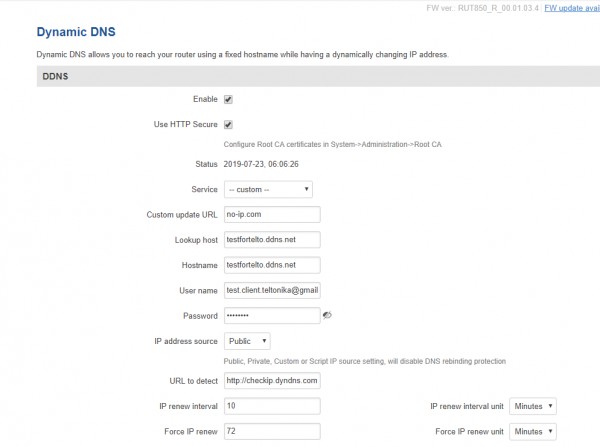
2) DDNS Configuration: (84.16.135.198 dynamic public IP; IP was changed due to security purposes):
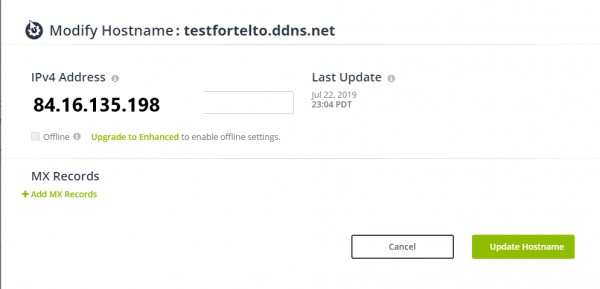
3) Pinging:
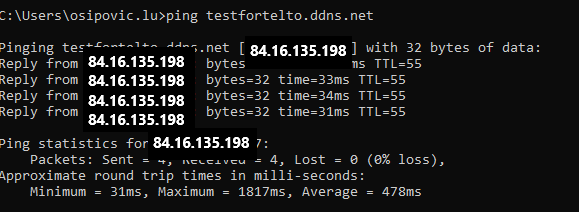
As far as your situation, maybe some other service configuration could interact and deny this operation. Try re-configuring everything from scratch. If that won’t work, please provide me with detailed configuration that you’re using.
Best of Luck,
Lukas