Hi Nishant,
Thank you for your query.
I have altered your configuration a little bit and configured OpenVPN Server and Client for you. Please see the attachments.
Steps you would need to take:
1) Setup OpenVPN server on your router(Make sure it has public IP address). You can find detailed example in the attachments I have provided. Configure accordingly. After configuration according to Open_VPN_Server_Config_1.PNG and Open_VPN_Config_2.PNG access your router through SSH and type: cat /etc/config/openvpn. If configured correctly, the configuration displayed there should be identical to shown in Open_VPN_Server.PNG.
2) Go to OpenVPN GUI on Windows -> settings->advanced->Configuration Files - put the path to your certificates and configuration file(You can use my provided OpenVPN client config file or create your own(I recommend using mine for testing), just add public IP of your server instead of the brackets). In general, for testing purposes, I would simply recommend to create a Folder on your Desktop, for example OpenVPN_Test, and add all the certificates, keys to it. Also add the configuration file so OpenVPN GUI could locate ir easily.(So you would not have to import it)
3) Connect to the openVPN server(Note: make sure you disconnect your router from the PC(OpenVPN Client if they were connected through LAN)
Additionally, you could check our Wiki page for more information:
1) OpenVPN Configuration examples: https://wiki.teltonika-networks.com/view/OpenVPN_configuration_examples
2) OpenVPN Server on Windows: https://wiki.teltonika-networks.com/view/OpenVPN_server_on_Windows
OpenVPN Server Configuration:
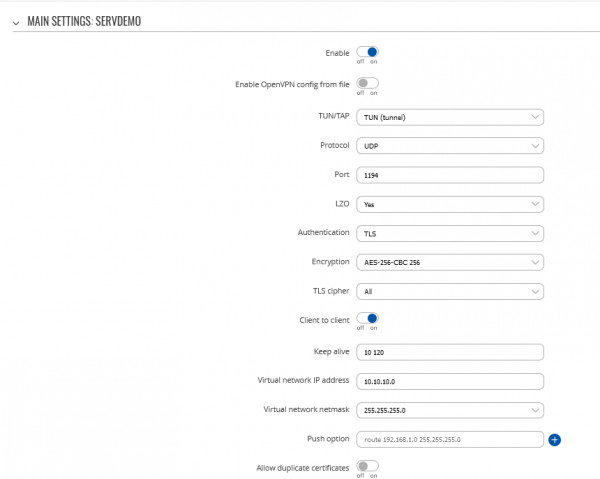
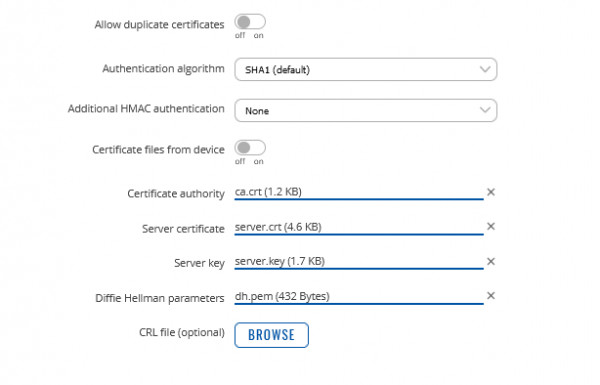
/etc/config/openvpn:
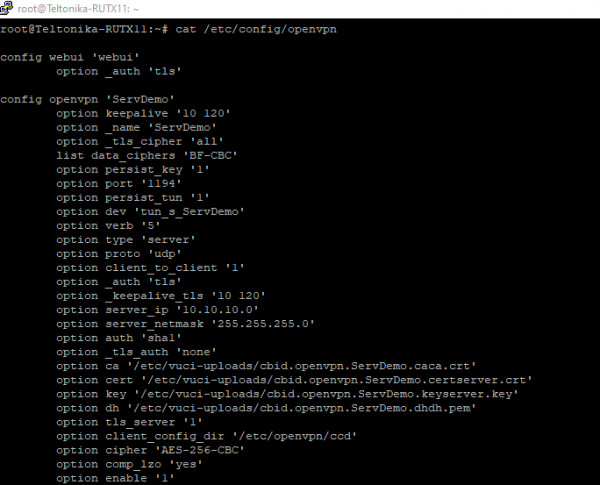
OpenVPN Client config:
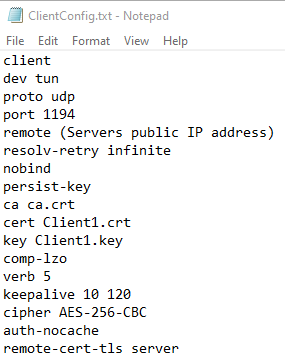
Best Regards,
Dziugas