Hi,
we have a problem with port forwarding of one of the units on the subnet.
We are using a RUT240 with disconnected WAN so that it can be used for the
subnet.
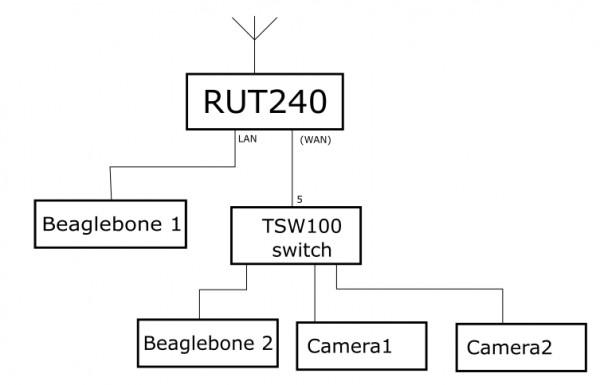
We can access the Beaglebone1, Camera1 and camera 2 from outside by port
forwarding.
But the Beaglebone 2 cannot be accessed.
Beaglebone 1 and Beglebone 2 are configured in the exact the same way except
for the IP. Beglebone 1 has 192.168.10.156 and Beglebone 2 has
192.168.10.157. Both have static IP.
From Beaglebone 1 and from the RUT the Beaglebone 2 can be acccessed (ssh
connection and checking that the other ports are open with nmap).
My port forwards are these:

For awhile I thought that the reason Beaglebone 1 works while not Beaglebone 2
is because it is on another ethernet port, eth1 instead of eth0, but then also
the cameras are on eth1.
We do not currently have physical access to the units, hence we cannot try for
example switching the ports.
Troubleshoot file is attached.
in hope for some input
Johan