I recently updated a couple of RUT240 from firmware 14.4 to 0.7.01 and immediately noticed a massive increase in CPU load and RAM usage, even if the 240 was pretty much idle.
Under firmware 14.4, with a config set up, the CPU was at about 18% and RAM at 44%. In firmware 0.7.01, after a factory reset, the CPU hovers around 95% and RAM at 91%.
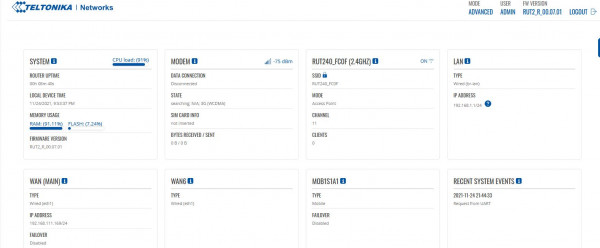
Interestingly, top shows different numbers, so its possible the overview isnt accurate (although the device was slow to respond when it had a config loaded??):
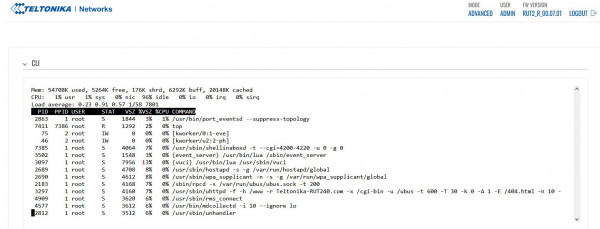
The CPU drops to around 20% over time, but the RAM remains at about 87%; quite high for a device at factory reset, so doing not much.
The overview numbers jump back up to about 90% when I loaded our OVPN config, and top indicated OVPN was using 61% CPU when transporting packets, while under firmware 14.4 it was using around 30%.
Why would the exact same config load for OVPN be so much heavier on CPU and RAM under 0.7.01??