Hi,
Sorry for the late response I tried replicating the issue you are having about the passthrough mode but it is working fine for me, tested it using the 7.01.2 Firmware for RUT360.
Kindly try doing a firmware upgrade without keeping the settings and see if Passthrough is still not working as you expected.
On the other hand, as what you are trying to achieve, I tried following your guide but the WAN interface doesn't go up that is why I have another approach using VLAN's.
Here are the steps:
1. Navigate to Network > VLAN > Add a VLAN Interface "VLAN 10"
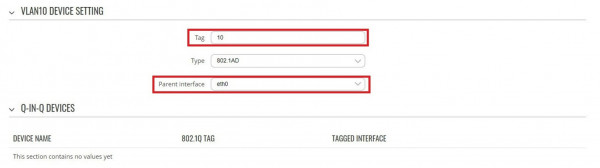
Tag is set to 10 and Parent Interface is eth0 then Save Settings.
2. After configuring VLAN, navigate to Network > Interfaces and disable WAN and WAN6.
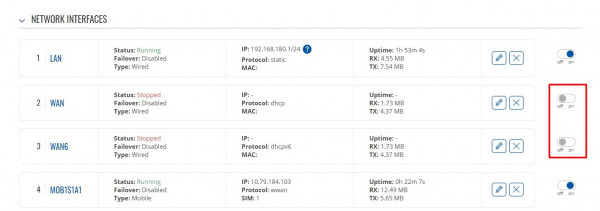
3. Next, go to Network > Interfaces > Add a new interface "VLAN 10"
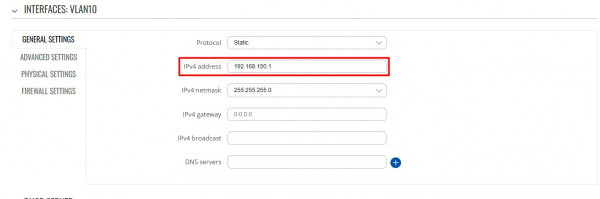

- Set protocol to Static"
- Set the IP address to 192.168.X.1 other than the LAN Network you have.
- Set Physical Interface to Bridge.
- Set Interfaces to be VLAN 10 and eth1
- Save configuration
After doing so if you insert a LAN cable on WAN Port to your PC it will automatically assign an IP address of your PC which you can reach the device from 192.168.X.1 you assigned and the device LAN IP as well on LAN 1.
Also, when you are using passthrough mode connect the device you want to assign the IP address on LAN 1 not on the WAN port to prevent issues.
I hope this helps.
Regards,
Jerome