Hi,
We do not limit any 3rd party services in any way shape or form.
It's quite strange as to why the OpenVPN cloud would not work in your case.
Just to make sure that it does work, I created fresh .ovpn file on the platform, downloaded, added one to PC, another one to a RUTX50 (had one lying on the table) and tried to make a connection.
Router logs of successful cnnection
Thu Mar 16 09:46:01 2023 daemon.notice openvpn(OVPNCLOU)[13800]: add_route_ipv6(fd:0:0:4000::/50 -> fd:0:0:8100::1 metric -1) dev tun_c_OVPNCLOU
Thu Mar 16 09:46:01 2023 daemon.notice openvpn(OVPNCLOU)[13800]: net_route_v6_add: fd:0:0:4000::/50 via :: dev tun_c_OVPNCLOU table 0 metric -1
Thu Mar 16 09:46:01 2023 daemon.notice openvpn(OVPNCLOU)[13800]: Initialization Sequence Completed
root@Teltonika-RUTX50:~# ping 100.96.1.3
PING 100.96.1.3 (100.96.1.3): 56 data bytes
64 bytes from 100.96.1.3: seq=0 ttl=127 time=71.625 ms
64 bytes from 100.96.1.3: seq=1 ttl=127 time=74.380 ms
^C
--- 100.96.1.3 ping statistics ---
2 packets transmitted, 2 packets received, 0% packet loss
round-trip min/avg/max = 71.625/73.002/74.380 ms
root@Teltonika-RUTX50:~#
As you can see at the end, I was able to ping a client on the other side of OpenVPN cloud network
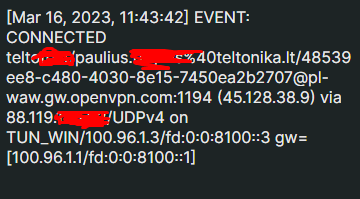
Also, in the WebUI, it shows connected
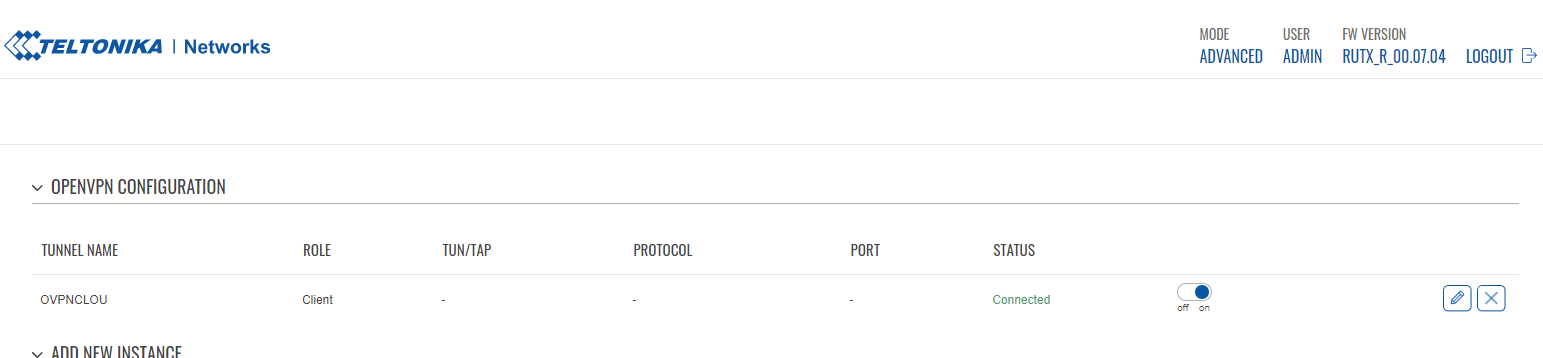
Devices are also shown online in OpenVPN could interface
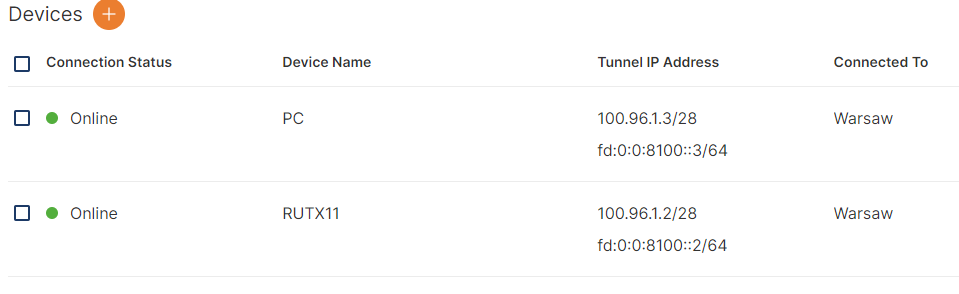
So we are definitely not blocking anything most likely your ISP is blocking some traffic and I would check with them first