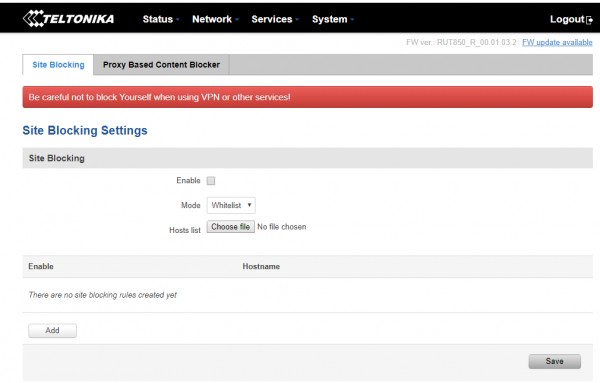EM of coures I have and I have tryed to import using .txt file
there is on field to enter in address
just look at the screen shot
I can give you access to the Router..
As I said, I click add it just reloads the page.
There is no fields
<!--[if !supportLists]-->· <!--[endif]-->Firmware: FW ver.: RUT850_R_00.01.03.2