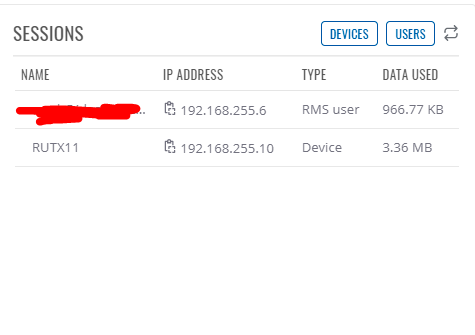Good Afternoon,
Hope everyone is having a great day. I am running into a major dilema. Hopefully, someone can assist me on this.
I currently have a RUTX11 router. I am using a SIM card. It's a very basic setup.
My lan network is on 192.168.1.1/24 - The camera is plugged directly here and is grabbing an IP of 192.168.1.203
My RMS VPN Network is on 192.168.255.0/24 - Even though I get an IP of 192.168.255.6/32 scheme.
I have a camera connected to this router and I want to access via the VPN. I am not able to ping it or ping the Default gateway of the router of 192.168.1.1.
I am able to access the RUTX11 router via the RMS VPN. The RUTX router grabs an Ip of 192.168.255.10. I can access via my laptop.
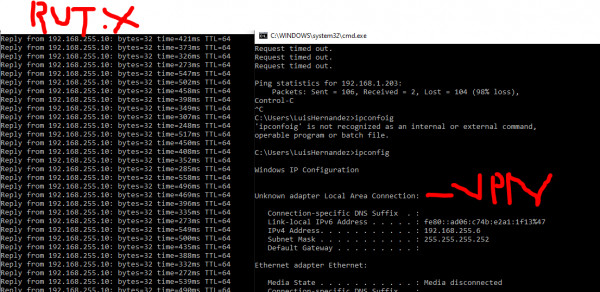
Here is the RUTX via the RMS VPN.
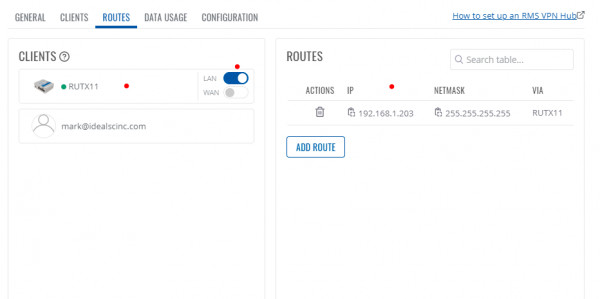
Here is me accessing the RUTX via OpenVPN. The OpenVPN shows up route as well for the camera I want to access. 192.168.1.203
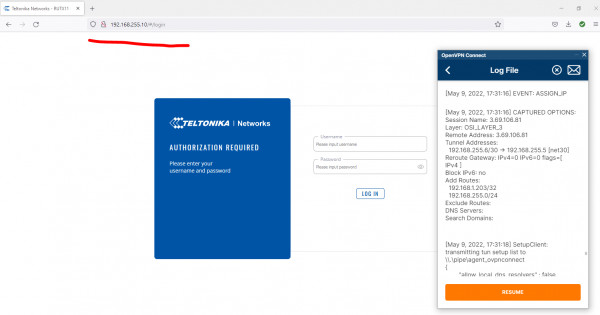
Here is more pics.