I've a RUTX11 with the current FW RUTX_R_00.07.01.4.
After connecting to an open Wi-fi hotspot (Network -> Wireless: Wifi 2.4 GHz) with the SCAN function, and JOINING. The connection could be stablished. Interface status = Running (green). See the picture.
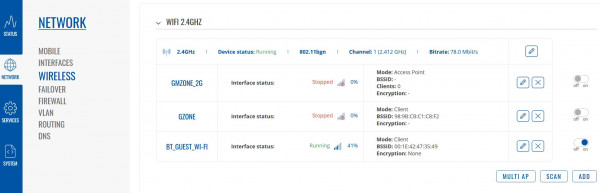
During the creation of the Wi-fi connection, in Network -> Interfaces an new interface instance is listed now at the end of the list.I named it "WWAN" and moved it up to position one. See picture.
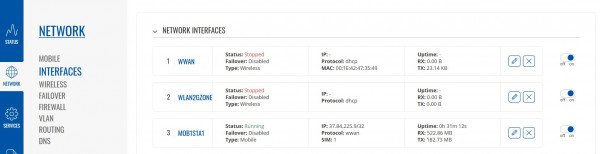
Unforunately the interface status remains "Stopped". Sometimes it status is green and running, but more often red and stopped.
What can you recommend to me to get it running?
Many thanks in advance!