Likely I have same issue as reported here and here.
To say SIM1 is reported as not inserted after a reboot. I have this issue since I have upgraded FW from 7.01.4 to 7.02.4. I have reseted configuration to default and upgraded to 7.02.5 with configuration reset without any success, issue still there. It works only the first time I applied a configuration reset, then any subsequent reboot (withou any change to config, except password I cannot skip) leads to SIM1 not inserted report.
I can manually workaround the issue by going to Network/Mobile/General and saving configuration, then SIM1 is detected again.
The workaroung of restarting network service (adding in startup script /etc/init.d/network restart) works but howerver I cannot get any traffic information in Status/Realtime Data/Traffic as MOB1S1A1 interface is absent (see capture screen below).
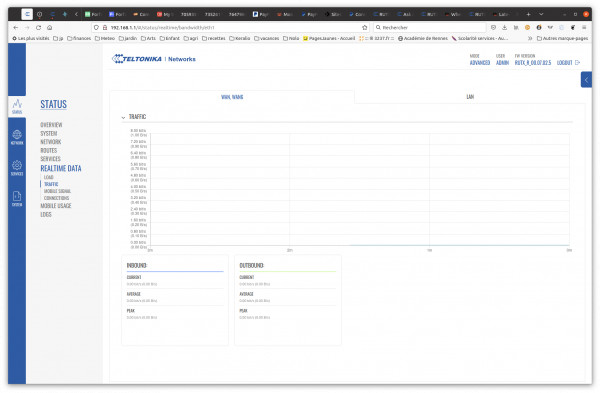
Note: I have not same issue when rebooting from SIM2. Realy looks like a bad race condition with modem/hw ready at boot up. I have shared a troubleshoot file.
Last, it seems in aother similar reported issue here, it was solved after modem upgrade. However, I would not do it without Teltonika support advice.
Regards.