Hi,
In WebUI -> Network -> Firewall -> General settings -> Zone create new zone e.g. LAN2. Then edit LAN/LAN2 zones to allow forwarding between LAN and LAN2 zones:
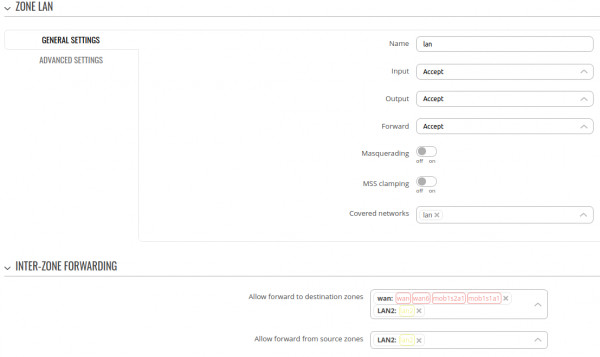
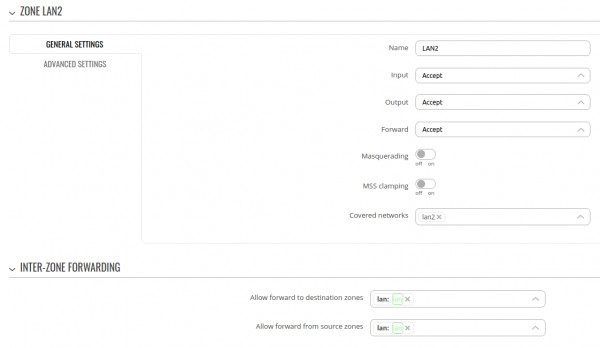
In Network -> Interfaces -> Interface(10.80.8.0/24) -> edit -> Firewall settings assign LAN2 zone to this interface.
This config should be enough to achieve VLAN to VLAN forwarding, keep in mind that PC's in different VLANs must have default gateways configured or have static routes to other VLANs.
If you'll still experience any issues, could you generate troubleshoot file from WebUI -> System -> Administration -> Troubleshoot
Best regards,
Martynas