Hi,
Even though RUT240 is limited to 10/100 Mbps speeds as my colleague correctly stated, I would like to offer to try one more option that might improve data rates, but it comes without saying that they will not be higher than RUT240 can support.
You can try enabling Software flow offloading. This feature applies a different logic when packets are traversing through a firewall. If the flow of the packets is known, then NAT is applied, and if the flow is unknown, the packets are forwarded to the networking stack. Basically, the traffic bypasses some of the advanced firewall features and could result in increased performance.
To configure software flow offloading:
Connect to RUT240 WebUI, navigate to Network -> Firewall -> General Settings -> Routing/ NAT offloading -> Turn on.
Run a few speed tests and check whether the connectivity speed has improved.
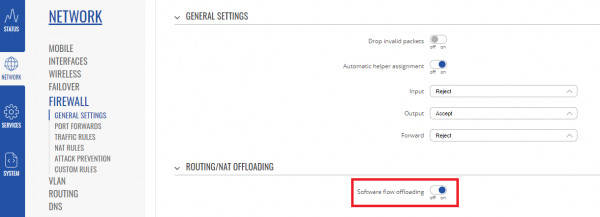
Kind Regards,
Andzej.