Apparently, the feature is implemented in the backend, however, WebUI representation at the moment is planned to be included with 7.5 firmware release.
I would like you to test the following:
Login to router using SSH and execute command:
Press letter i to enable editing and add the following options under config adc 'adc0' configuration with your desired values:
- option custom_name '<some_name>'
- option custom_unit '<some_unit>'
- option custom_add '<some_value>'
- option custom_mul '<some_value>'
- option custom_div '<some_value>'
- option custom_off '<some_value>'
Replace everything within <*> with your values.
Options explained:
- custom_add -> Voltage offset
- custom_mul -> Sensor slope
- custom_div -> Resistor value
- custom_off -> Sensor offset
For example:
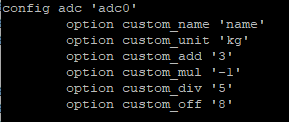
Once done press Esc, then enter :wq and press Enter.
Once done execute the following command:
Afterwards, use command below to check measured and custom calculated values:
- ubus call ioman.adc.adc0 status
Best regards,