Hello,
This should be possible by simply changing the metric of the interface in the Network → Interfaces → General menu. By default, wired WAN will have a higher priority, so it should already be used as the main WAN connection. However, to change the priority, simply hold and drag the arrow symbol on the top left corner of the interface:
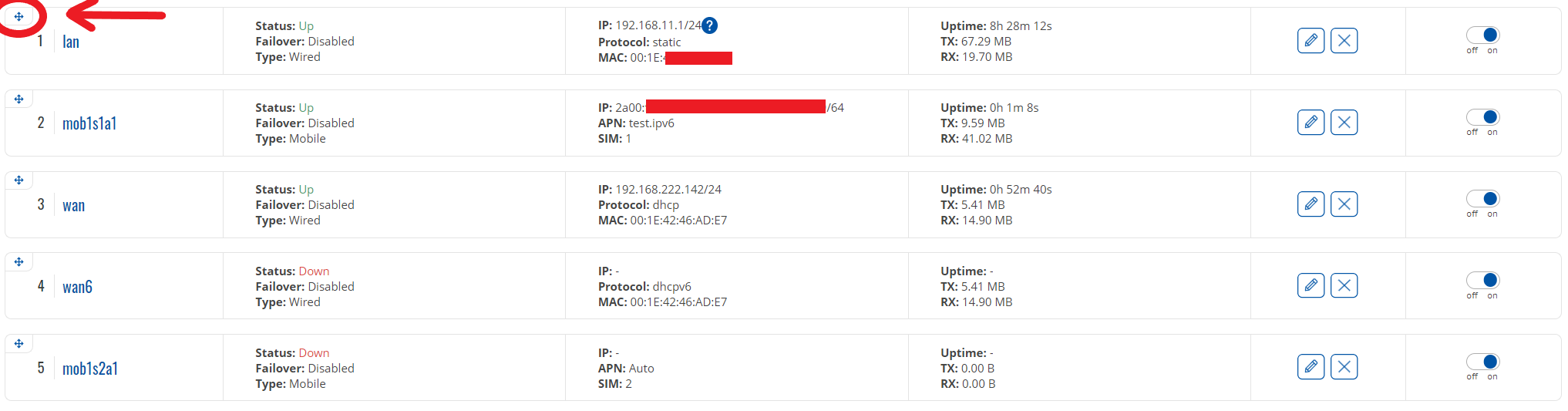
This way wired WAN will be used as a default gateway, and a mobile connection will only be used if the desired address is unreachable via the main WAN/wired WAN gets disconnected, etc.
Please keep in mind, that the LTE interface will still be active, even when the wired WAN is connected.
Also, make sure Load Balancing is disabled.
Best regards,
DaumantasG