Hi,
Since you are using RMS, there are two easy options. Of the easiest ways would be to use a Task manager. In RMS, navigate to Task manager and create a new task. You only need to create this task once. Configure the task as in the image.
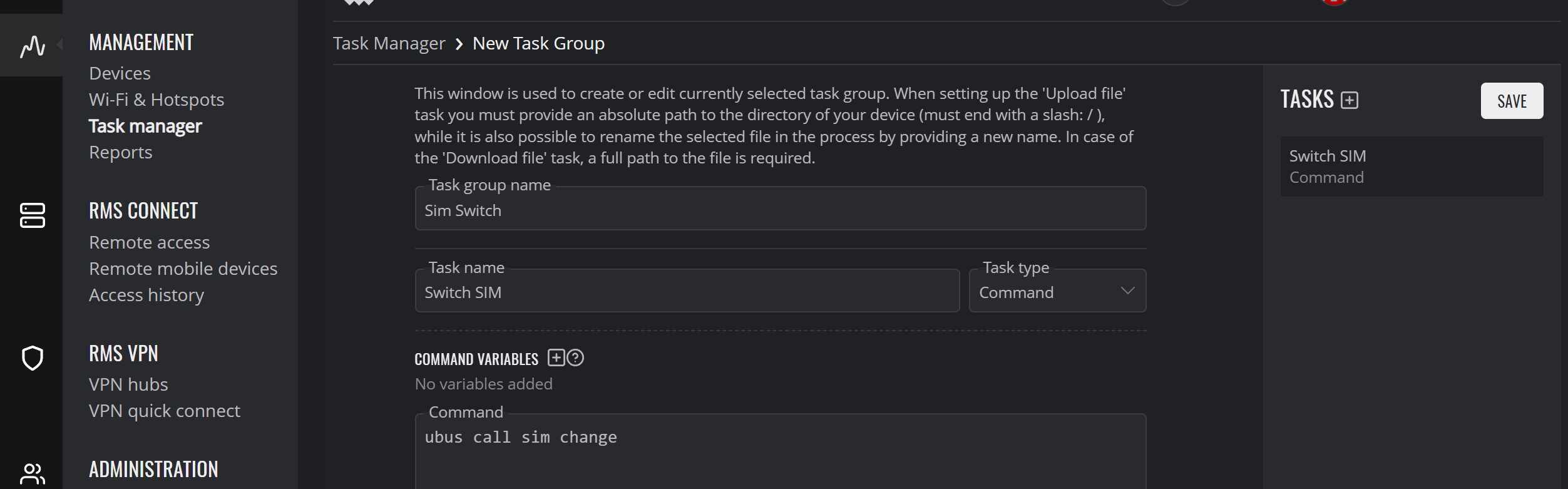
Then, in devices, select your device -> Management -> Execute Task -> select your task. I have tried this, so the SIM card should change.
You can find more information about Task manager here.
Another option would be to simply select your device -> configuration -> device configuration -> SIM cards -> update SIM cards -> choose your SIM card and check 'Default SIM option'. Save changes. This option would require you to go to the configuration page each time, while task manager would probably be quicker (need to create task once).
If you want to confirm this via RMS, you can edit your table preset by pressing on the cogwheel icon and changing preset to include show SIM slot. Then, whenever you change SIM card slot, you can select your device again -> Management -> Update device information. The device should now use a different SIM slot.
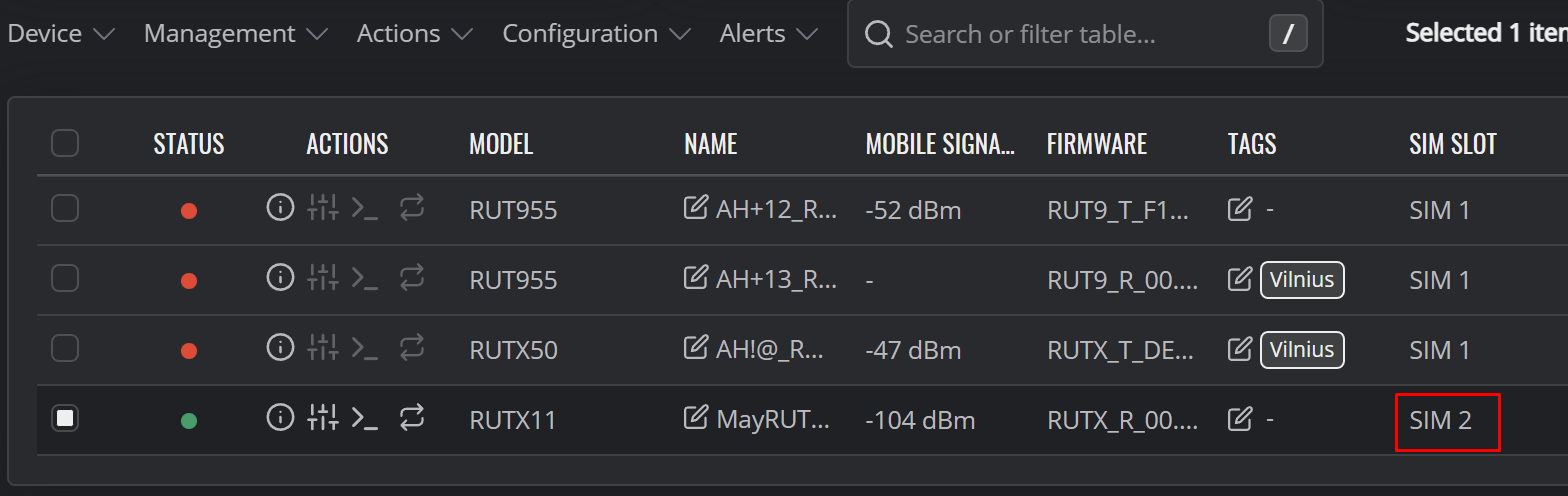
Kind Regards,
Andzej