Hello,
Backups will leave the SIM PIN untouched. However, WiFi passwords, network settings, etc. will be restored from the backup. Meaning they will be the same as on the device that the backups were taken from.
As for the RMS task manager, as the device already has a ping reboot option pre-configured, this will depend if you'd like to keep the existing setting and only enable the rule, or create a different one. To simply enable the existing rule, this is how the Task should be set up:
- In RMS, navigate to the Task manager tab;
- Press Add button;
- Pask group name: Enable_ping_reboot;
- Task name: Enable_rule
- Commands:
uci set ping_reboot.@ping_reboot[0].enable='1'
uci commit ping_reboot
/etc/init.d/ping_reboot restart
- Everything else can be left as is. Press the Save button in the top-right corner;
- The final configuration should look like this:
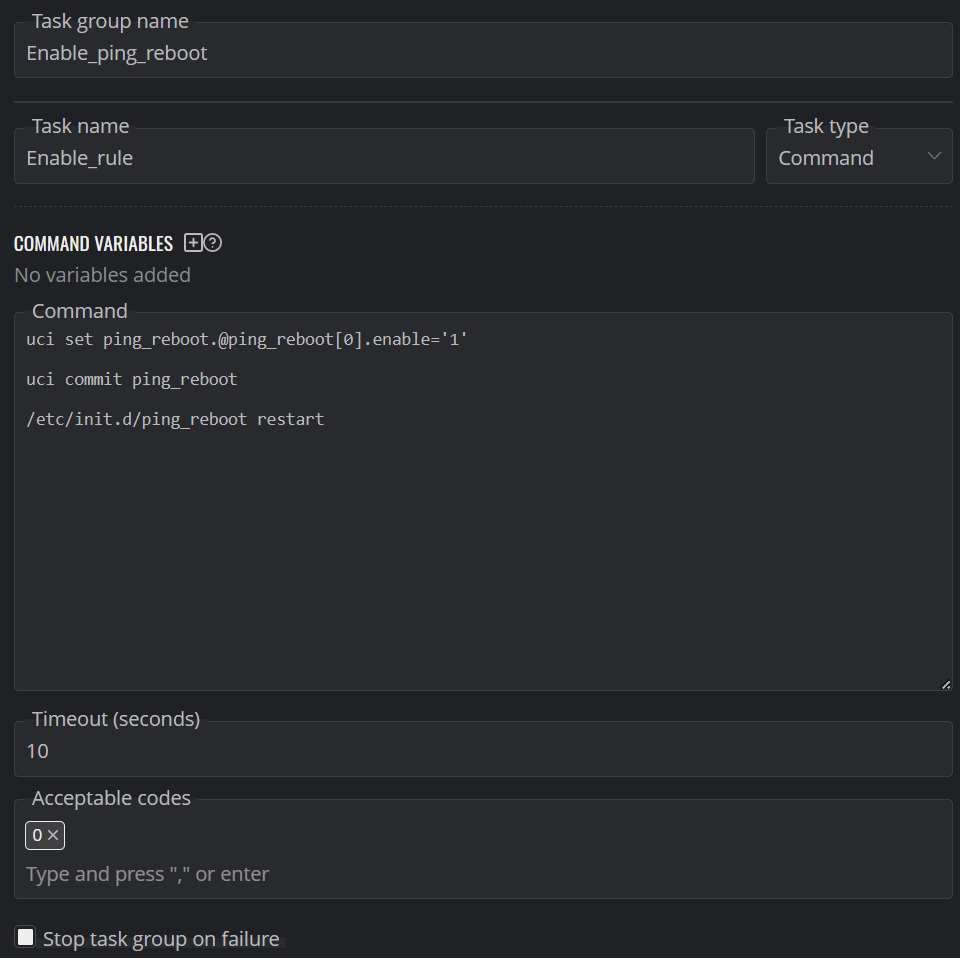
To change the different values in the rule, we'll need to add some additional commands. For example:
- Change Action:
- uci set ping_reboot.@ping_reboot[0].action='1' - Device reboot (default)
- uci set ping_reboot.@ping_reboot[0].action='2' - Modem reboot
- uci set ping_reboot.@ping_reboot[0].action='3' - No action
- uci set ping_reboot.@ping_reboot[0].action='4' - (Re)register
- uci set ping_reboot.@ping_reboot[0].action='5' - Restart mobile connection
- uci set ping_reboot.@ping_reboot[0].action='6' - Send SMS
- uci add ping_reboot.@ping_reboot[0].number='<mobile_number>' - where the SMS will be sent
- uci add ping_reboot.@ping_reboot[0].message='<message_text>' - text of the SMS message
- uci set ping_reboot.@ping_reboot[0].time='5' - set the interval between checks
- uci set ping_reboot.@ping_reboot[0].host='<IP_address_of_host>' - IP address of the host, that pings will be sent to
- uci set ping_reboot.@ping_reboot[0].retry='2' - How many times should the pings try to be sent
So for example, if you'd like to change the IP address of the host and set the action to modem reboot, the full list of commands would look like this:
uci set ping_reboot.@ping_reboot[0].enable='1'
uci set ping_reboot.@ping_reboot[0].action='2'
uci set ping_reboot.@ping_reboot[0].host='1.1.1.1'
uci commit ping_reboot
/etc/init.d/ping_reboot restart
Save the commands and navigate to the Devices page. Select the devices that this rule should be executed on (they need to be online). Select the Management drop-down menu and select Execute task. Press the Play icon on the created rule. The result should look like this:
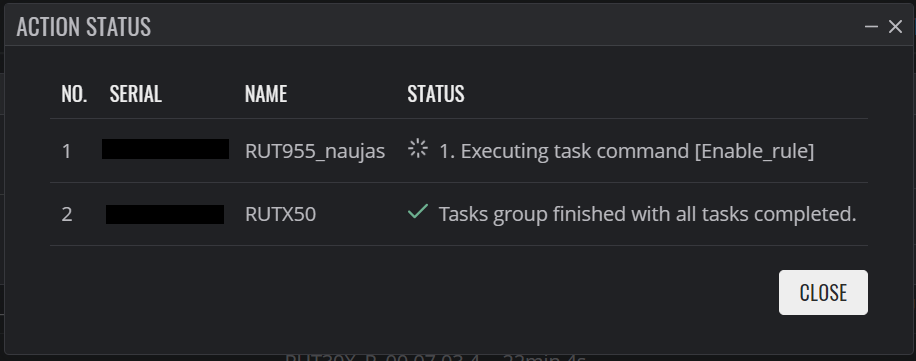
Let me know if any more help is needed!
Best regards,
DaumantasG