The logs from the attached troubleshoot file from site #2 have numerous LAN port state changes, happening few seconds apart:
Port link state of port LAN1 changed to DOWN
Port link state of port LAN1 changed to UP
Port speed for port LAN1 changed to 100 baseT
Similar behavior on this device was last seen on 04-11 13:42:23.
What exactly is connected to the RUT device? This could indicate hardware issues.
For additional troubleshooting, could you download TCPdump from router's WebUI Services -> Package manager -> Packages and enable TCP dump monitoring in System -> Administration -> Troubleshoot page specifying br-lan (lan) interface? Then, download this file and attach it by editing your question.
There also appears to be some mobile issues on 04-07, as the signal strength was quite poor and there appears to be a missing data point, though, I assume, this is where a reboot happened.

RMS logs also indicate that at that time, before the reboot, router was connected to a 3G network. I see SIM card configuration changes and assume this change was intentional?
Was the router reachable, when connected to 3G?
Also, modem's firmware is quite old. An update can be attempted, if there are mobile related issues, though troubleshoot file does not indicate that. I could send you the instructions.
Lastly, during the disconnection state, was the router on RMS shown offline, or simply WebUI/CLI links generated from RMS did not work?
Also, if the device on site 3 is Islet_PP3, it had poor mobile signal (reference here):
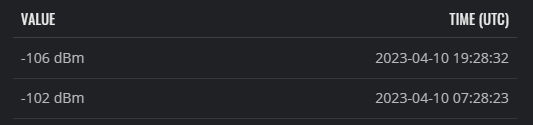
Best regards,