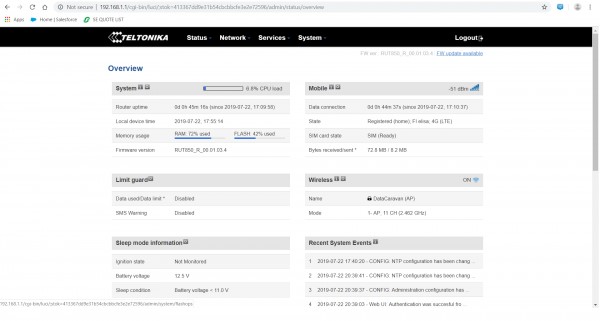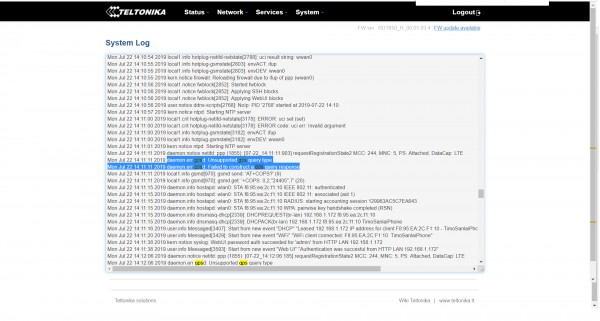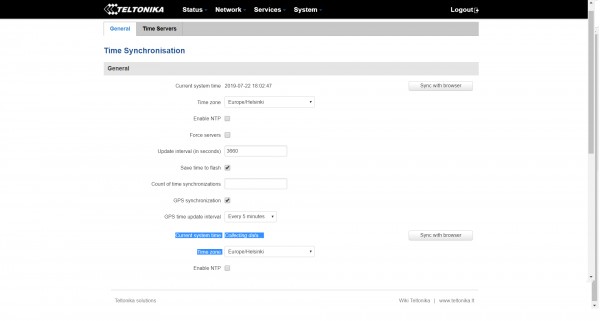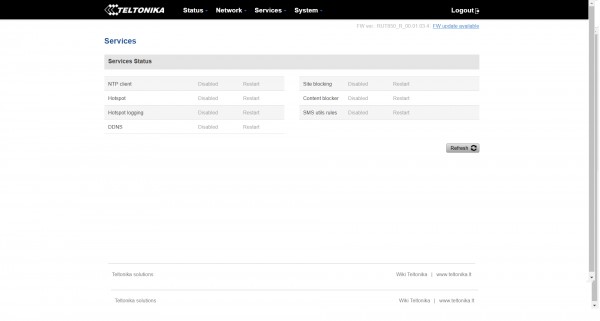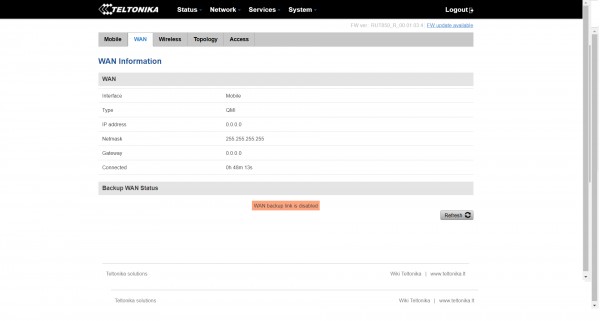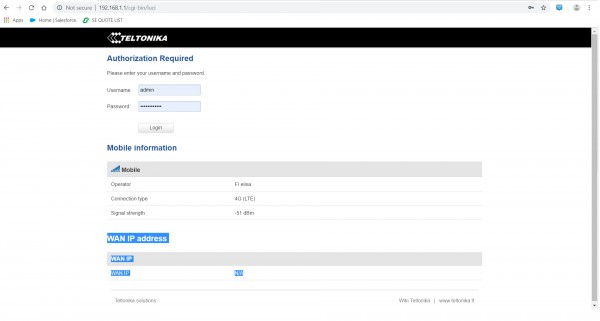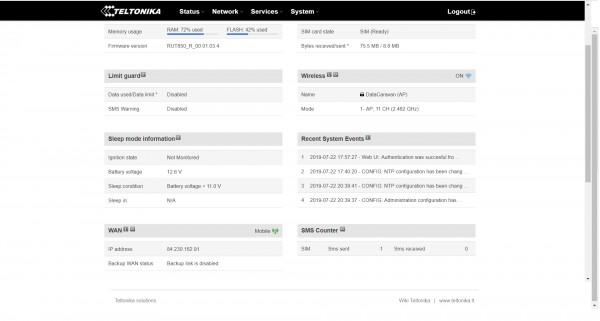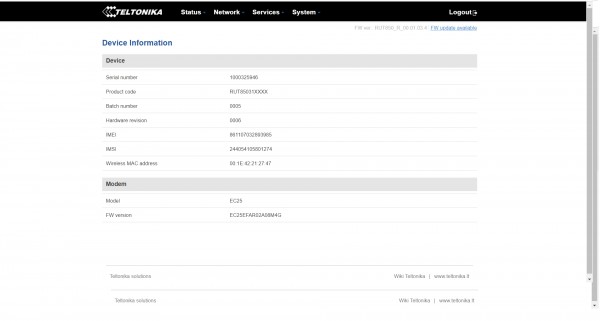I updated most recent firmware for my RUT850. Used WEBUI and updated, it was version RUT850_R_00.01.03.2 and on your website there is also 00.01.03.4 version. Tried with both and several flaws of errors. If I update manually the most recent 01.03.4 version, webgui shows that theres new firmware available and if I update it from there, it reverts back to 01.03.2 verison...
NTP not working, tested several ntp time servers and several timezones. It seems to "forget" the timezone. When I took NTP off and clicked sync with browser, it took the right time. Now relying on GPS time update... if it works.
GPS not working, clicked checkbox to enable and it shows just empty map, no coords at all.
DDNS list doesnt have no-ip.com anymore as option. Tried several different options manually, doesnt work. Log gives several DDNS related errors.
WAN IP not shown correctly on login screen, I have mobile WAN ip shown correctly after login but on the login screen it just shown N/A
Some other minor mishaps also, but those are major ones... need fixing?
Pictures added