Hello, I flashed latest firmware and reset settings to factory default. In the first step i set VLAN ID 848 to WAN port and then confgured WAN interface to PPPoE with login+pwd.
Unfortunately there was no connection on WAN interface at all. So after several bad words I tried to create wan2 interface again with the same pppoe configuration but with interface eth1.848 assigned. And yes, WAN got an IP address from ISP and seems to work. But there is still something missing because LAN/WLAN clients still have no access to the internet.
What is the purpouse of default VLANs (1 and 2)? They are set to [Off, Off, Off, Untagged] and [Untagged, Untagged, Untagged, Off]. I tried to configure my VLAN 848 as [Off, Off, Off, Tagged] and [Tagged, Tagged, Tagged, Tagged]. If there is not "Tagged" on Wan port set, wan2 interface is not connected (does not receive address from ISP).
Just for information, with another router everything works well. There is a screenshot of the configuration. 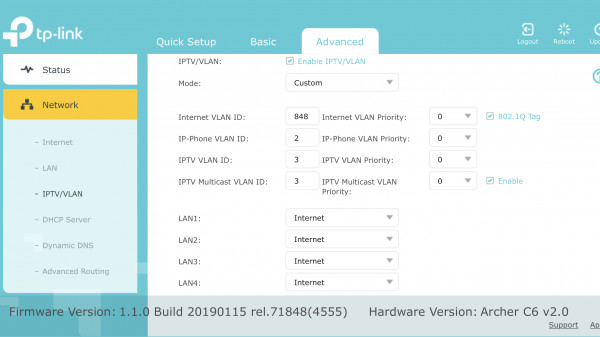
Thank you for any hints.