I have tried to replicate a similar case, but instead of m251 controller, I used a raspberry pi as a client conncted to server's LAN. Here's a summary of my topology:
Raspberry pi (192.168.2.145, DHCP) <-> RUTX11(OVPN Server, 192.168.2.1) <-> Internet <-> RUT955 (OVPN client, 192.168.1.1) <-> Win10 laptop (192.168.1.155, DHCP)
Below are the configurations of client and server devices. Try to create new server and client instances and configure accordingly:
- Server (LAN IP 192.168.2.1)
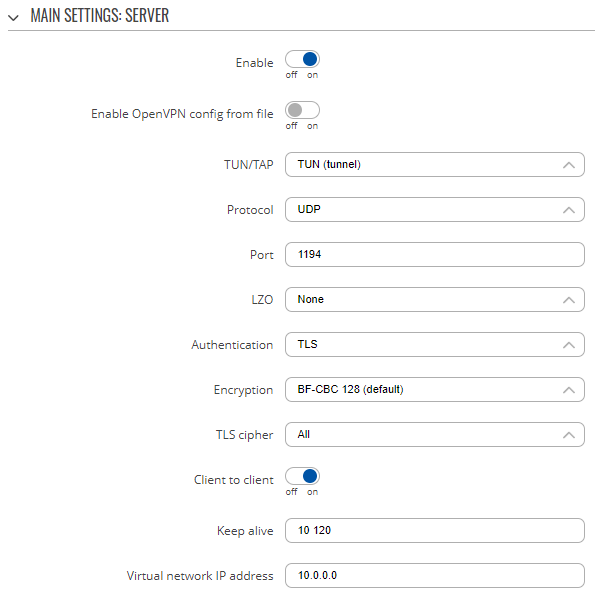
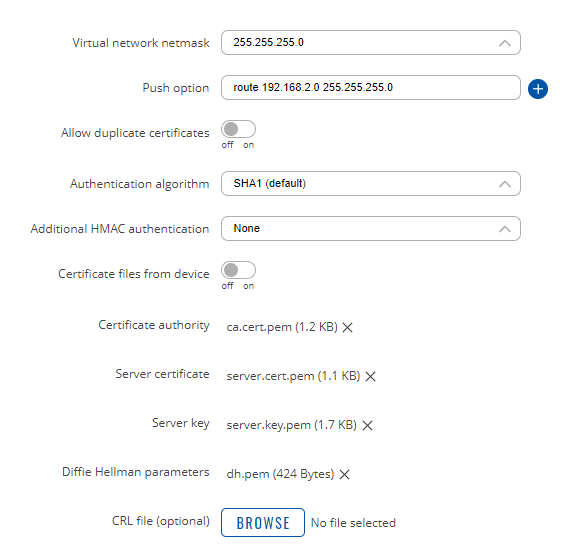
- Client (LAN IP 192.168.1.1)
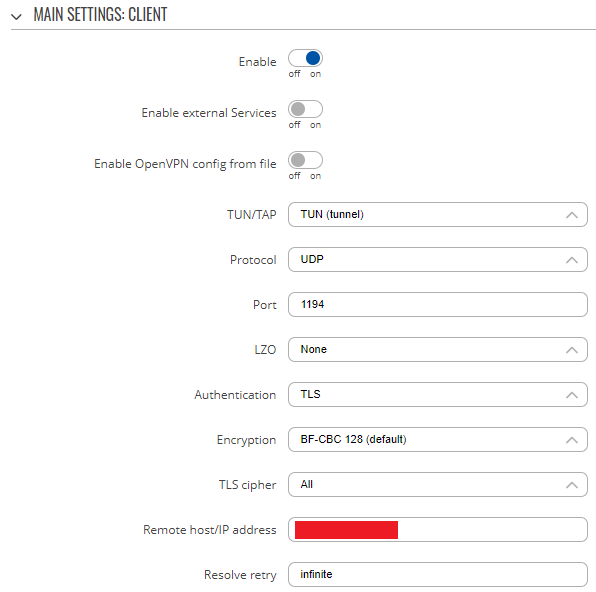
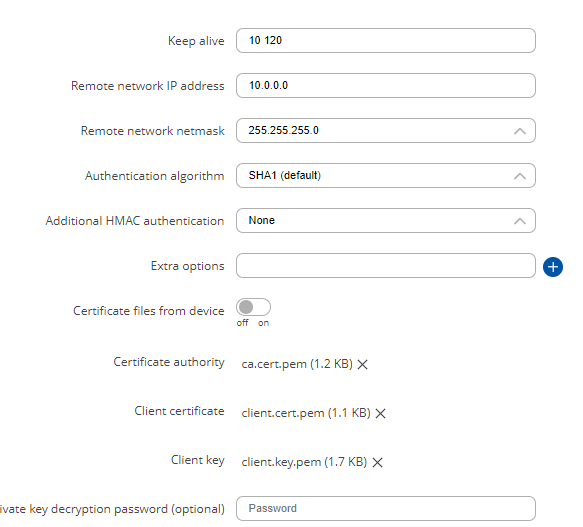
No TLS client configuration is needed from server's side. With this configuration I was able to ssh into the raspberry PI from Win10 laptop.
Also, your gateway is being heavily tried to be accessed from various IPs around the world, there is quite a list of already blocked IPs with 10 failed login attempts. Please modify HTTP and SSH WAN traffic rules in Network -> Firewall -> Traffic rules, to accept access only from certain public IPs or devices by entering their MAC addresses to improve your network security.